Windows 7 by default has large icons in start menu, So you can pin only limited number of programs with Start menu. If you want to pin more programs with start menu then this trick can be proved useful. You can make icons smaller in start menu, it will provide more space, hance you can pin more programs to Start Menu.
 Here are steps to set small icons in start menu:
Here are steps to set small icons in start menu:
1). Right click on taskbar and select Properties.
2). In properties window, Go to start menu tab.
3). Click on customize button.

4). In custmize window, scroll down to bottom and uncheck Use Large Icons.

5). Click on Ok and then on Apply.
Now see the changes in start menu. It should look like yhis figure.
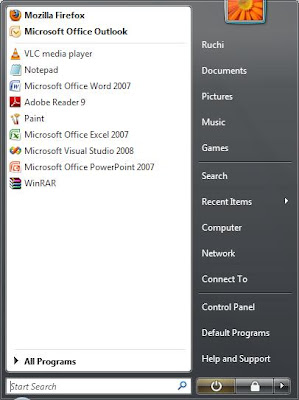
 Here are steps to set small icons in start menu:
Here are steps to set small icons in start menu:1). Right click on taskbar and select Properties.
2). In properties window, Go to start menu tab.
3). Click on customize button.

4). In custmize window, scroll down to bottom and uncheck Use Large Icons.

5). Click on Ok and then on Apply.
Now see the changes in start menu. It should look like yhis figure.
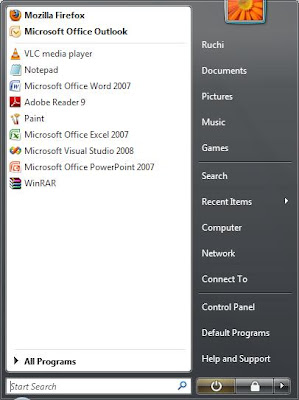













Post a Comment
Note: only a member of this blog may post a comment.