Hi all users, today I will show you the easiest method for sending fake mails from any account without entering any password. The best thing is that,The method I am going to use will not show the message like "this is the fake mail" or anything else. It will just deliver your message as you had written.
So get ready to send your first fake mails. Follow the steps below :
1. Go to emkei.cz
2. After a second, a dialog box will open. Click on I agree.
3. Then in the column 'name' and 'from email' column enter your name and email.
4. In column 'TO' enter the I'd of the person to whom you want to send the mail.
5. Now enter subject.
6. Attach a file if any.
7. Leave content-type as text/ plain.
8. Now enter your message in the big column named as text.
9. Enter Captcha verification and click on Send.
Enjoy.......

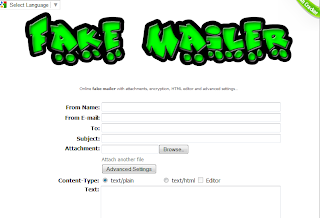












Post a Comment
Note: only a member of this blog may post a comment.