 Now its the time to do some extra activity with PDF files. There are many desktop applications by which you can edit PDF files, can create a textbox, can edit previously existing text or can insert images. But have you ever thought about inserting form elements like Dropdown menu, Checkbox, Radio button or Listbox in PDF files. Yes you can do it easily through a free online website.
Now its the time to do some extra activity with PDF files. There are many desktop applications by which you can edit PDF files, can create a textbox, can edit previously existing text or can insert images. But have you ever thought about inserting form elements like Dropdown menu, Checkbox, Radio button or Listbox in PDF files. Yes you can do it easily through a free online website.
How to do it ?
- Go to http://www.pdfescape.com and click on Edit your PDF Now.
- You can upload your own PDF or you can also create a new PDF.
- In the main editor window you can find following tabs. In the Insert tab you will find an option to insert Form Field.

- Click on Form Field and choose one from Text/Checkbox/Radio/Dropdown/Listbox
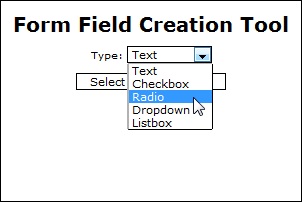
- Once you created a form elements right click on the blank screen to escape from the element.
- If you have created a Drop down menu, then to edit its values just right click on it and click on Object Properties...
- After you completed everything, you can click on Save and Download PDF button present in the left side vertical bar.
- You can check a sample PDF which I have created using the same technique.














Post a Comment
Note: only a member of this blog may post a comment.