It's Trust, Do This workers
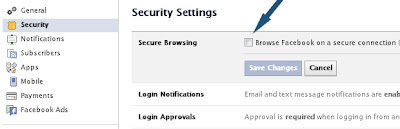
Mozilla Firefox
Google Chrome
- Go Your Facebook Account
- Off Secure Browsing OFF (Facebook Account Settings >> Security Settings >> Secure Browsing)
- Choose Your Browser
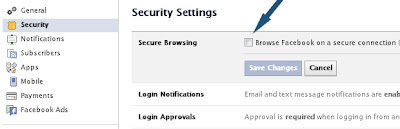
Mozilla Firefox
- Go Your Group
- CTRL + SHIFT + K
- Copy And Past this code
- Now Past Enter
Google Chrome
- Go Your Group
- Right Click Your Page
- Choose Inspect Element (F12)
- After Select Console
- Now Past Enter













Post a Comment
Note: only a member of this blog may post a comment.