 I can't say how many of you are bothered about it, but its true. You can now send free SMS to your friends from Gmail. You might surprise that you can send this SMS from your normal chat box in Gmail. Your friend can also reply via SMS and those reply will come in the chat box. Google will not charge even a single penny for this service. However if anybody reply back to Google chat via SMS then standard SMS charge will be applied for the person who has send the message.
I can't say how many of you are bothered about it, but its true. You can now send free SMS to your friends from Gmail. You might surprise that you can send this SMS from your normal chat box in Gmail. Your friend can also reply via SMS and those reply will come in the chat box. Google will not charge even a single penny for this service. However if anybody reply back to Google chat via SMS then standard SMS charge will be applied for the person who has send the message.How to do it ?
First you have to enable the text SMS service in your Gmail. To do it click on the gear icon present at the top right of your Gmail and click on settings. Then go to Labs tab. In Labs tab search for SMS (text messaging) in Chat and make it enable. After enabling you can start sending SMS by any of the following two methods.
- The first one is, just hover your mouse on the friends list and then click on the arrow icon present at the bottom right of the pop up. Then click on Send SMS link. If the person has not has added his/her phone number then Gmail will ask you to enter the phone number.
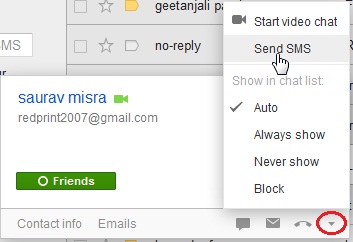
- The other is, simply open the chat box in Gmail and then click on the More button present at the top left of the chat box. Then click on the link send text SMS.
- If you gone through any of the above two steps then you are ready to send SMS. Just write something in the chat box and hit enter. The message will be automatically sent to the person.
Can you send unlimited SMS ?
The answer is no. At starting Google will give you a credit of 50 SMS. Every time you send an SMS the credit will be reduced by one. Every time you receive a reply from a phone number your credit will be increased by five.
Can you purchase credits ?
Yes you can purchase credit but not in a direct way. You can purchase it by an indirect method. When your credit goes very low, you can send an SMS to your own phone and then start replying to the same SMS multiple times. For each reply your credit will increase by 5. Considering about India if you are replying 10 times means you are spending 5 Rupees with 50 paise per SMS. But in the return you will get 50 SMS credits in your Gmail.
Note: In India the supported mobile operators for this service are Aircel, IDEA, Loop Mobile, MTS, Reliance, Tata DoCoMo, Tata indicom, Vodafone (Delhi, Mumbai, Kolkata, Gujarat, A.P, Bihar, W.B. & A & N, Assam, N.E.). For other countries you can check it here.














Post a Comment
Note: only a member of this blog may post a comment.