Internet takes a prominent place in today’s fast moving world. there are people who are completely addicted to it, but the problem that we all face today in using internet is Speed. internet itself got lots of software to improve its speed, but how many of those actually work perfectly? your reply would be simply "NO"
Now Device Manager window will appear
In this, Double Click on PORTS (COM & LPT)
Then, Double Click on Comunications Port
Now select Port Settings tab
Change Bits per second value to 128,000
And change the flow control to hardware
That's all, you have done !!! And when you browse the internet again, definitely you will feel the difference in speed.
How would you feel if I tell you a way to increase the speed of your internet connection without any software or expenses? There is a simple windows trick available to do this task easily.
Already I have given you a trick to Speed Up Internet 20% - 30% Without Any Software. Don't miss to read it.
How to Speedup Internet Without Any Software?
Right Click on My Computer
Click on Properties
Then click on Device Manager
Already I have given you a trick to Speed Up Internet 20% - 30% Without Any Software. Don't miss to read it.
How to Speedup Internet Without Any Software?
Right Click on My Computer
Click on Properties
Then click on Device Manager
In this, Double Click on PORTS (COM & LPT)
Then, Double Click on Comunications Port
Change Bits per second value to 128,000
And change the flow control to hardware
Now Click on OK


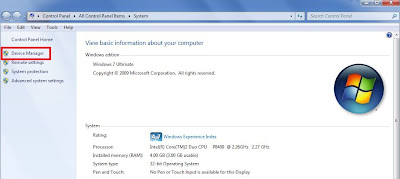
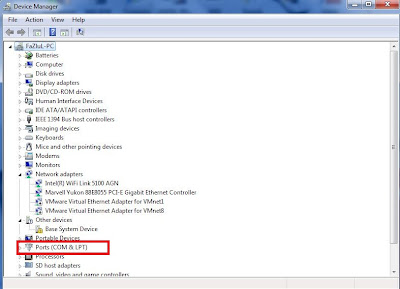
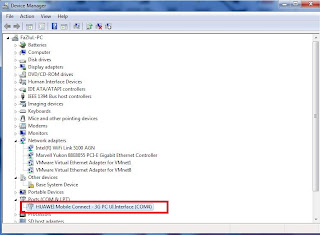














Post a Comment
Note: only a member of this blog may post a comment.