We all use YouTube to view latest videos. However , YouTube does not allow us to copy or download any type of videos from here. There are many software’s which allow us to download videos from YouTube but the worst part is that most of them are paid and we often see various types of errors while downloading videos using these.
So today i will tell you the most easiest way of downloading videos from YouTube without using any software.
So today i will tell you the most easiest way of downloading videos from YouTube without using any software.
How To Download Videos From Youtube Without Using Any Software
Let us start now ,
1. First of all open any YouTube video. Let us say that we want to download this video i.e “How to change template in Blogger”.

2. Now Click on the address bar and carefully replace “youtube” with “voobys“.
Before

After

3. Hit Enter and you will be redirected to a new page.
4. As Voobys use Java to run YouTube videos , so allow the Java to run on this site and use “Always Run on this Site”Or “Dont show me warning again for this site” for easy access to this site in future.
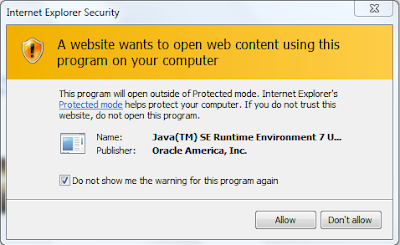
5. Now we will see that all the versions of different formats and quality of video are available for download.
Youtube Video Quality

Voobys Video Qualities available for download

6. Click on the format and video you want to download and your download would start automatically.
Note – Don’t click on the links that i have crossed in the image as they are ads and are not for downloading videos instead they are links for other software’s or unwanted products.
Enjoy!! :)














Post a Comment
Note: only a member of this blog may post a comment.