G-mail is one of the most popular mailing service today. It gives many facilities to it's users. such as
Use Gmail Without Internet Connection (Offline).
Gmail Dot(.) Trick
How to Send Free Sms Using Gmail
In this list now gmail gives one of the greatest facility to its users. Its called as grant access. This means you can give grant access to your gmail account to a friend, without sharing your password.
Most important thing is in this, other person can't change any setting or password of your gmail account. And also can't chat from your account. This feature only allows the other person to
read inbox mails,
can delete read mails,
and can send mails from your account.
More than this, particular person can't do any changes in your gmail account.
Go to Settings
Now a pop-up window will appear, in that window type the particular person's email address that you gonna give the access.
Now particular person will get an email to conform the grant access. He/She should conform the grant access to access your account.
How to conform the grant access?
That's all, you have done.
After 30 minutes the particular person can log into your Gmail account.
How to login?
The particular person have to login to his/her gmail account and should click on his/her name in the top-right of the window.
Now he/she can see another new email id with the word (delegated), below their email id.
If he/she click on that new email id, they can access to your Gmail account without password require.
Use Gmail Without Internet Connection (Offline).
Gmail Dot(.) Trick
How to Send Free Sms Using Gmail
In this list now gmail gives one of the greatest facility to its users. Its called as grant access. This means you can give grant access to your gmail account to a friend, without sharing your password.
Most important thing is in this, other person can't change any setting or password of your gmail account. And also can't chat from your account. This feature only allows the other person to
read inbox mails,
can delete read mails,
and can send mails from your account.
More than this, particular person can't do any changes in your gmail account.
How to active this feature?
Login to your Gmail account
Login to your Gmail account
Go to Settings
Now go to Grand access to your account section
Then click on Add another account
Now a pop-up window will appear, in that window type the particular person's email address that you gonna give the access.
Then click on Next
In the next appearing window click on Send Emails to grant access
Now particular person will get an email to conform the grant access. He/She should conform the grant access to access your account.
How to conform the grant access?
He/She can conform by clicking accept this request link
That's all, you have done.
After 30 minutes the particular person can log into your Gmail account.
How to login?
The particular person have to login to his/her gmail account and should click on his/her name in the top-right of the window.
Now he/she can see another new email id with the word (delegated), below their email id.
If he/she click on that new email id, they can access to your Gmail account without password require.
Note:
If he/she send an email to anyone from your account, the mail receiver will get the particular person's email id in sent by section. So he/she cannot misuse your email account, you don't need to worry about misuses !!!
If he/she send an email to anyone from your account, the mail receiver will get the particular person's email id in sent by section. So he/she cannot misuse your email account, you don't need to worry about misuses !!!



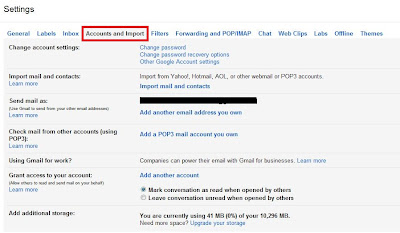
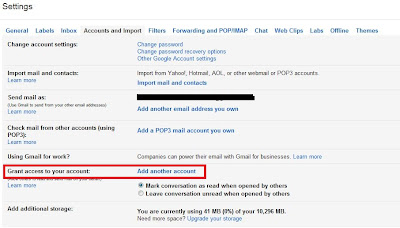


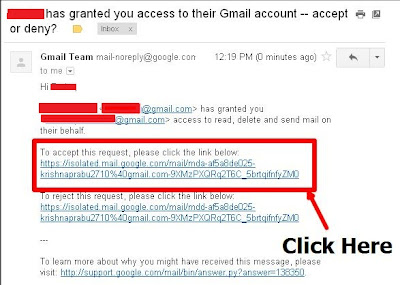












Post a Comment
Note: only a member of this blog may post a comment.